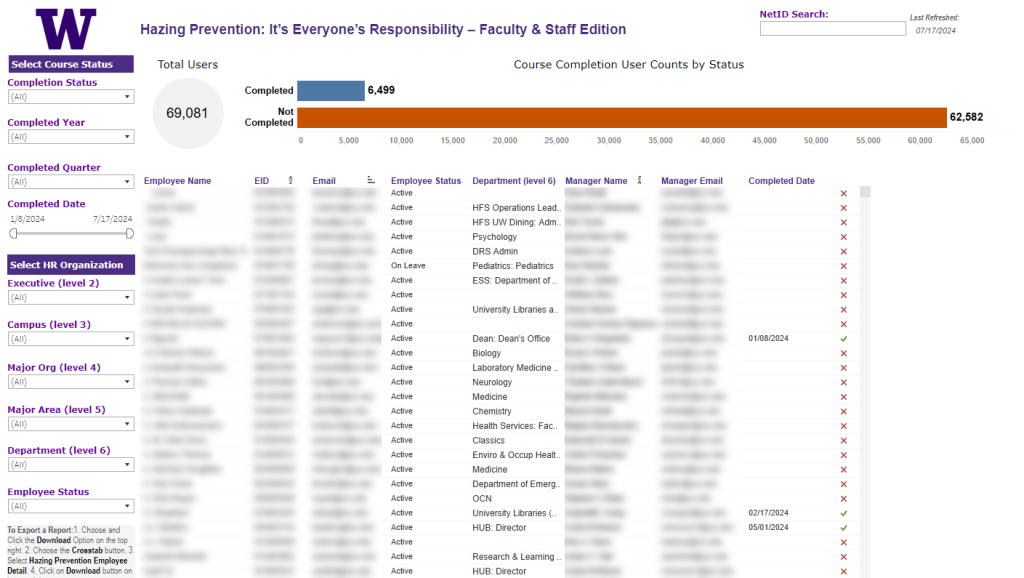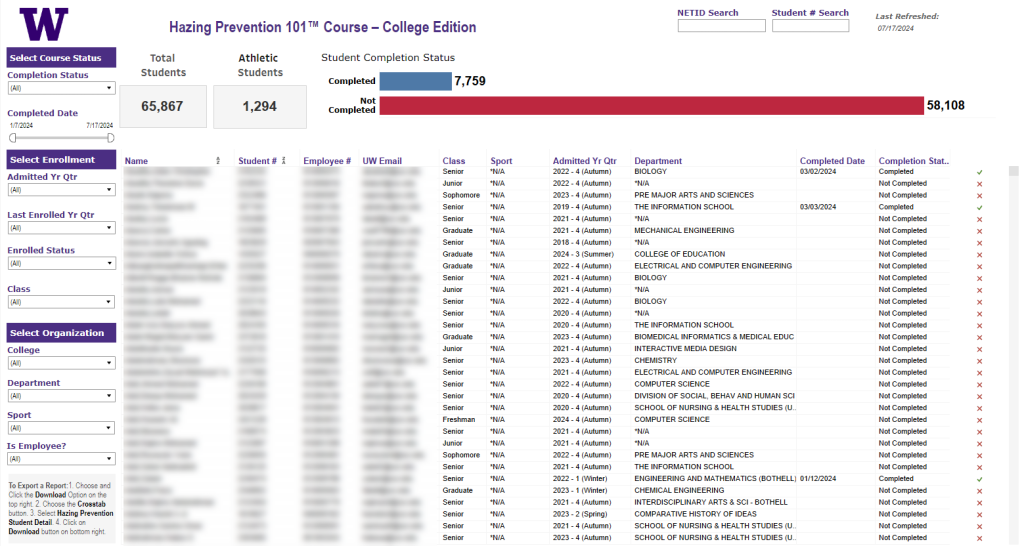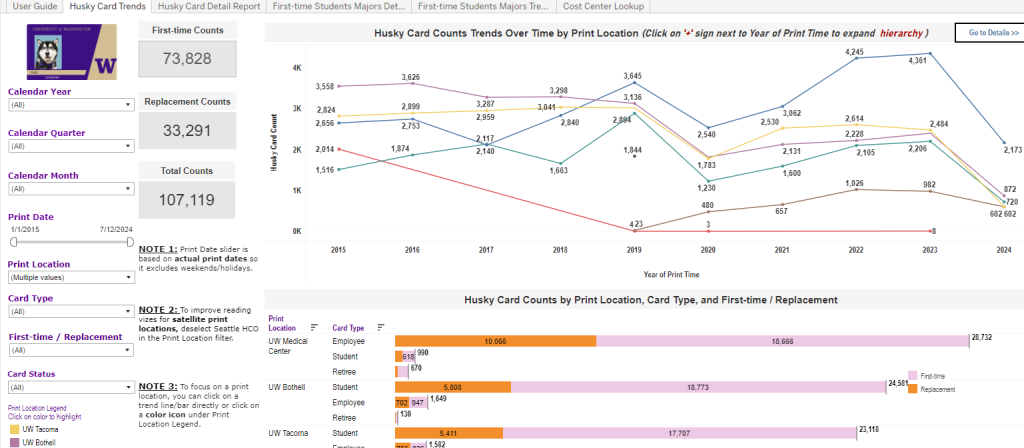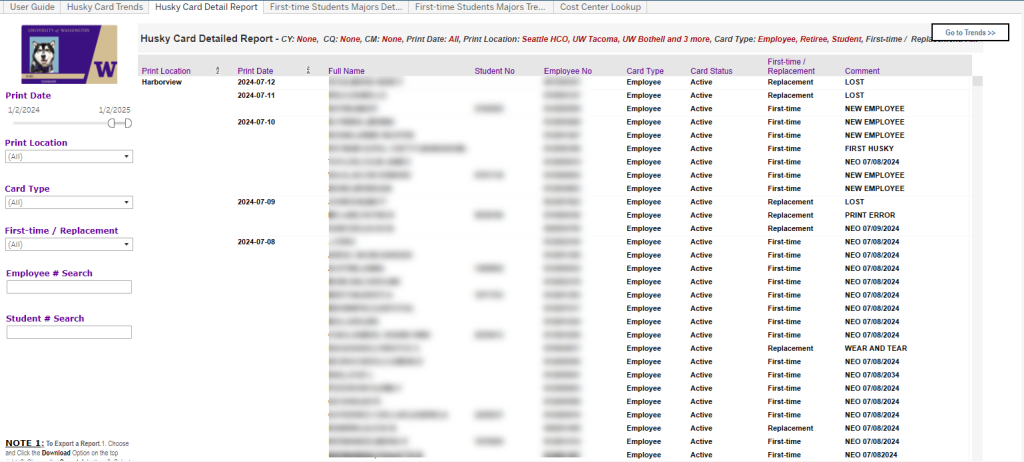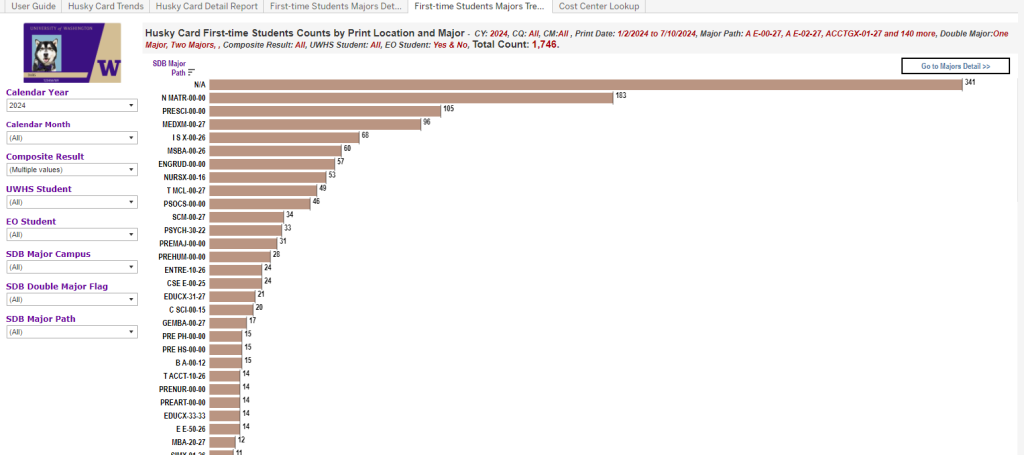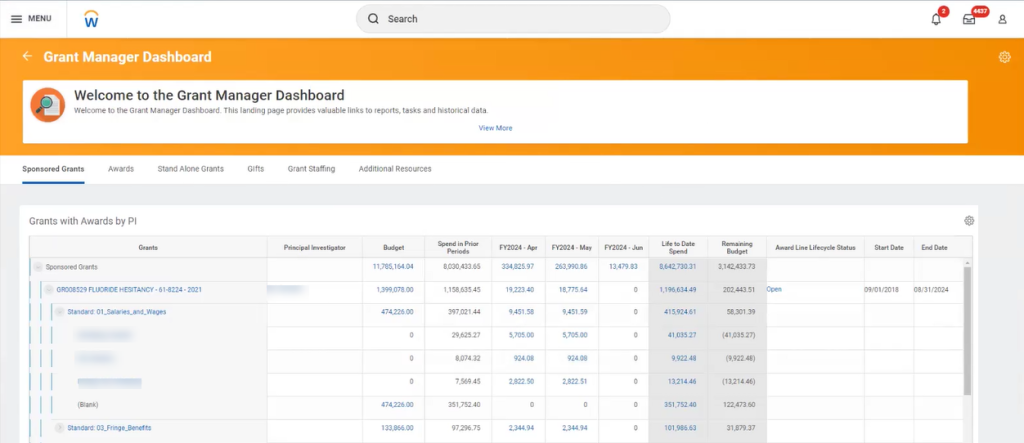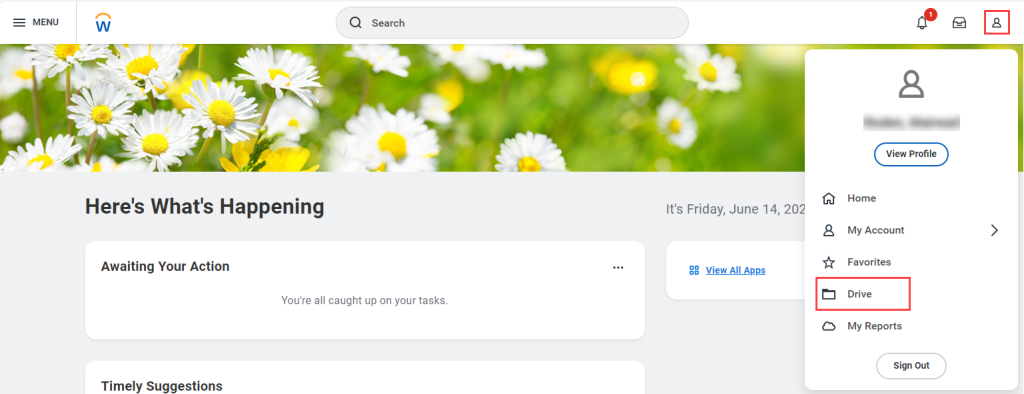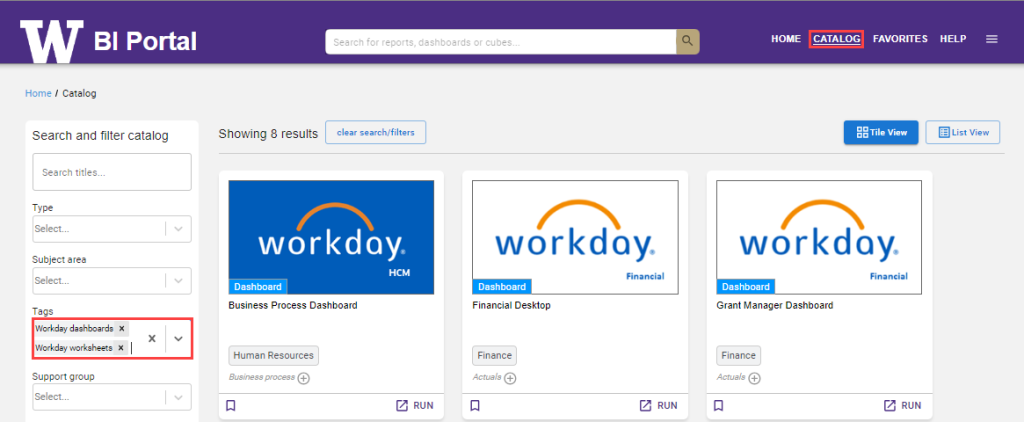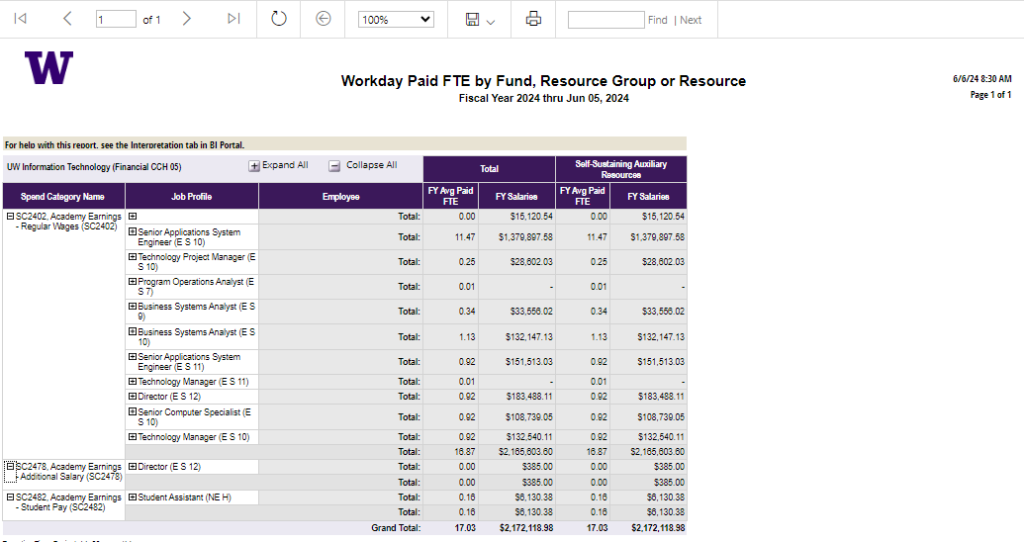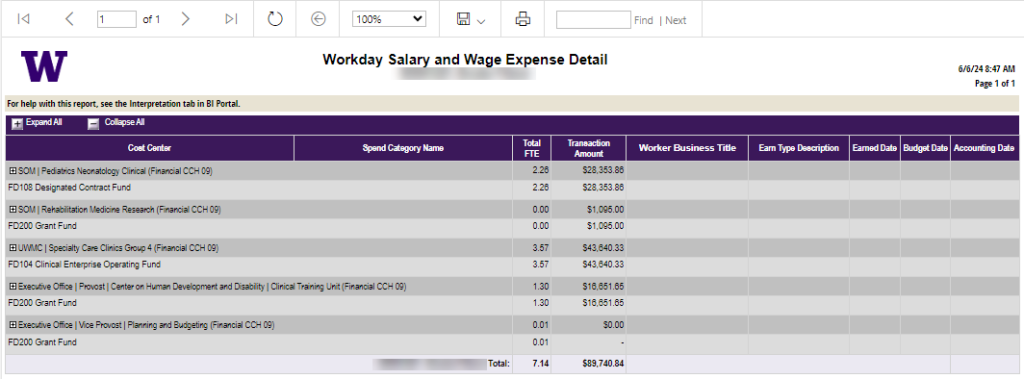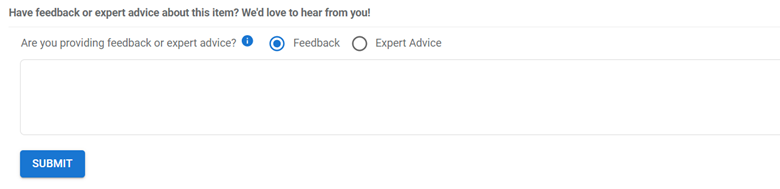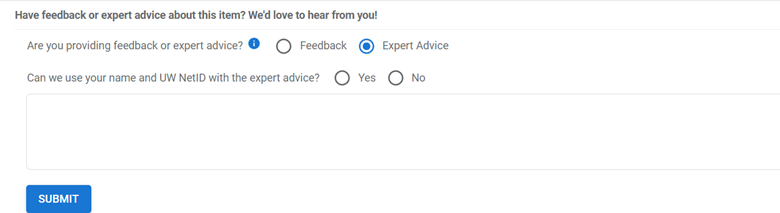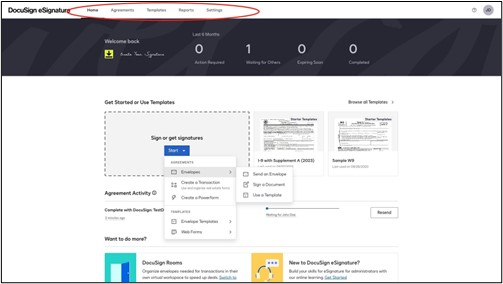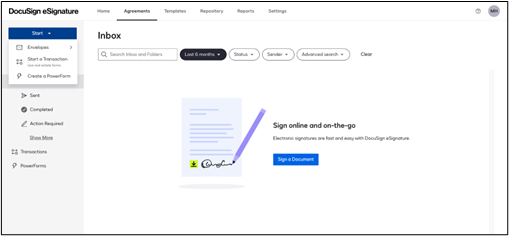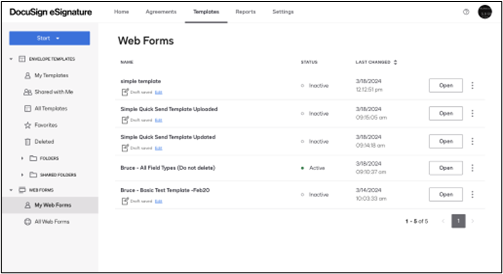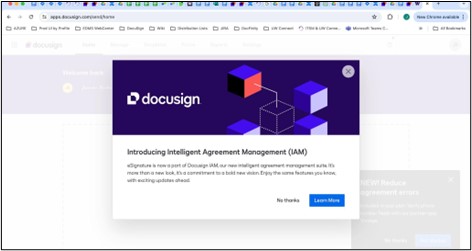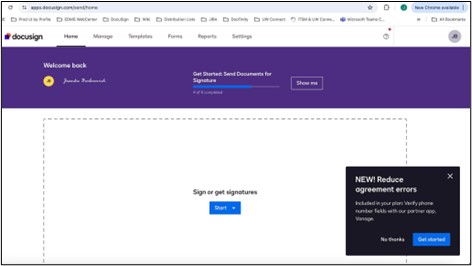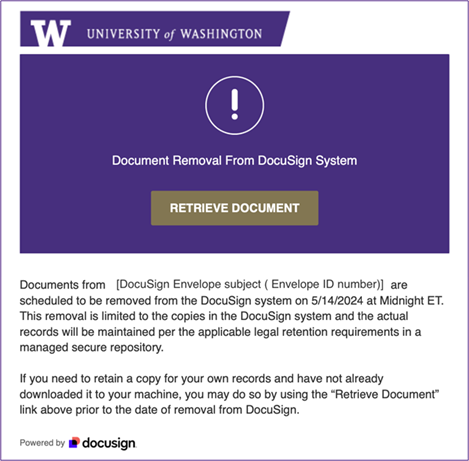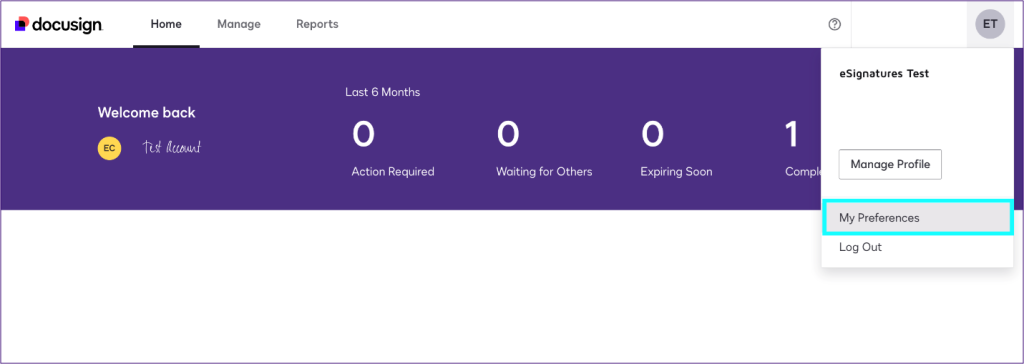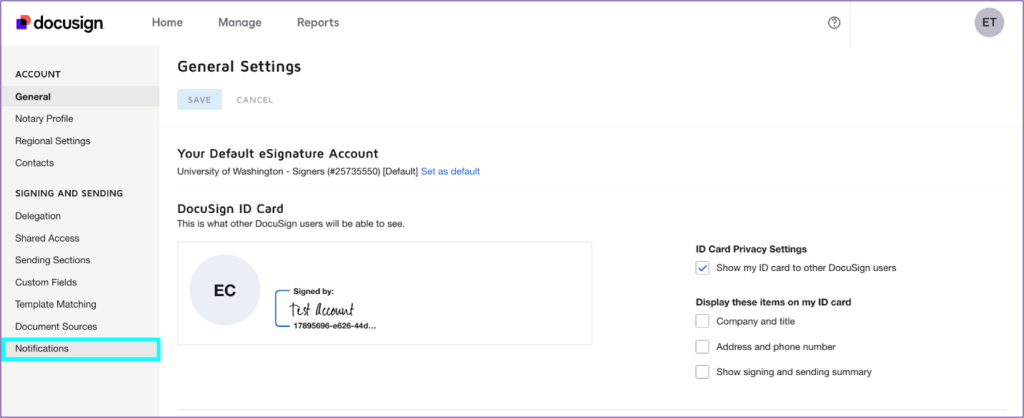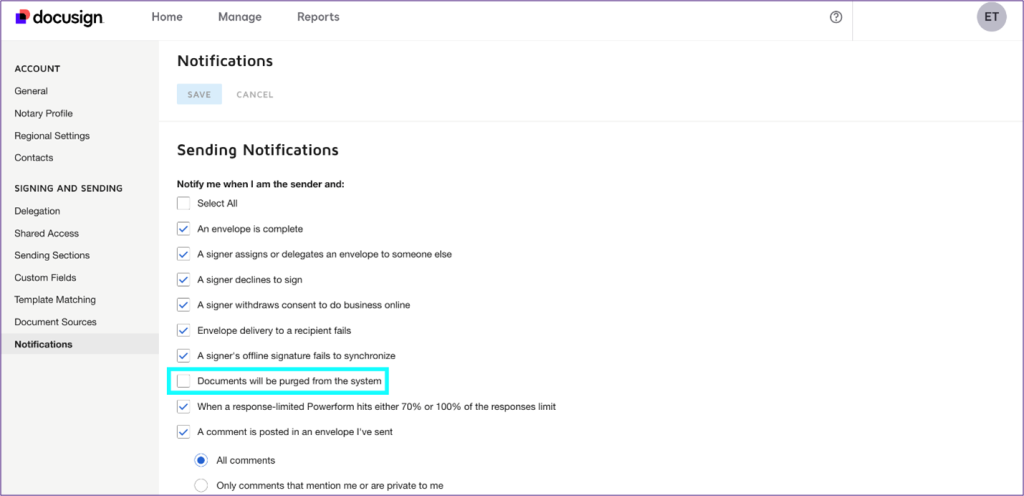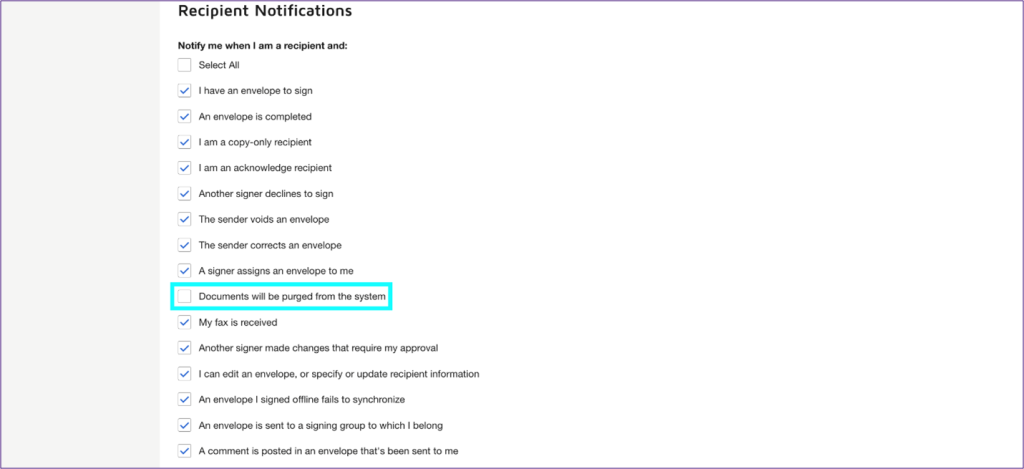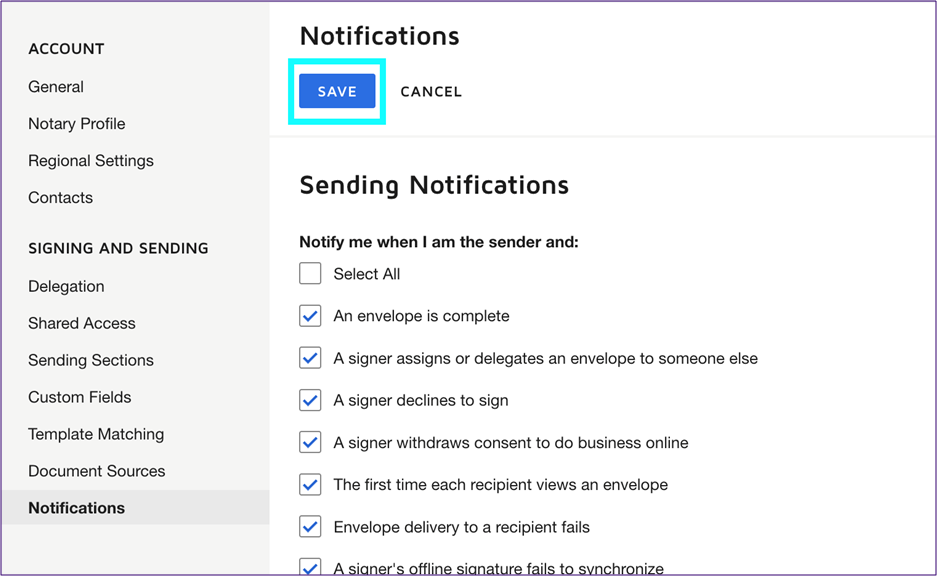We’ve successfully navigated our first fiscal year (FY) with Workday Finance! Since its launch on July 1, 2023, our financial analysis tools have expanded significantly and continue to evolve. Now, a new generation of finance cubes is available in the BI Portal: the UW Balance Sheet Cube for FY 2024 and FY 2025, along with a new version of the UW Finance Cube for FY 2025.
Note: If you are working remotely, you must be logged into Husky OnNet (VPN) in order to access some of the links in this article. For more information, refer to Husky OnNet.
What is the UW Balance Sheet Cube?
The UW Balance Sheet Cube provides insights into balance sheet data, with versions available for FY 2024 and FY 2025. It uses a subset of the measures and dimensions available in the UW Finance Cube, but focuses on different data:
| Cube | Type of Data |
|---|---|
| UW Finance Cube |
|
| UW Balance Sheet Cube |
|
More generally, a data cube is a powerful analysis tool, which allows users to quickly and easily slice and dice data across multiple dimensions, in a single view. For an introduction to cubes, including their benefits over traditional analysis tools such as reports, refer to the What is a Cube introductory video.
How will the UW Balance Sheet Cube help me?
- Comprehensive Balance Sheet Insights: View balance sheet data across multiple dimensions. Whether it’s analyzing assets and liabilities by balancing unit or deferred inflows and outflows by fund, you can gain a holistic view of the balance sheet.
- Drill-Down Capabilities: Drill down from summaries to finer levels of information. This feature allows for more granular analysis and better decision-making.
- User-Friendly Pivot Tables: Connect to the cube and effortlessly create pivot tables by dropping prepopulated measures and dimensions into place.
- Preferred Analysis Tool: Connect to the cube via your preferred analysis tool (for example, Excel, Power BI, or Tableau) for seamless integration.
Accessing FY 2025 data in the UW Balance Sheet and UW Finance Cubes
Both of these cubes provide access to A LOT of data and we’re only one year into using Workday! To preserve performance as the amount of data grows over time, a new data cube will be created for each fiscal year. This allows for faster data retrieval and more efficient analysis, as it optimizes and isolates the data for each period, reducing system load and processing times.
FY 2025 versions are now available for the UW Balance Sheet and UW Finance Cubes!
How do I access these new cubes?
Refer to UW Finance Cube Resources – Workday Data to download the applicable base workbook and get connected to the cubes! The following base workbooks are now available on this page:
- UW Balance Sheet Cube FY 2024 (new!)
- UW Balance Sheet Cube FY 2025 (new!)
- UW Finance Cube FY 2024 (previously available)
- UW Finance Cube FY 2025 (new!)
Acknowledgements
These cubes are the result of another fantastic collaboration between UW-IT’s Reporting & Analytics (R&A) team and UW Finance’s DATAGroup. DATAGroup provided subject matter expertise to make sure the new cubes are meaningful, engaged with users to understand gaps and requirements, and shared examples and feedback to support the development team. R&A leveraged the DATAGroup’s input, built cubes to meet user, security, and metadata requirements, tested the cubes, and deployed them to the BI Portal catalog.
Key Contributors:
- Danel Phelps, Business Intelligence Engineer, DATAGroup
- Dale Murphy, Project Manager, DATAGroup
- Dinah Mite Millikin, Director, DATAGroup
- Marci Farrell, Business Intelligence Engineer, R&A
- Bomani Siwatu, Test Lead, R&A
- Nina Velikin, Technology Manager, R&A
- Dave Beaulieu, Senior Accounting Analyst, Financial Reporting
- Jefferey Babauta, Director of Finances and Reporting, Office of Research
Questions?
Please contact help@uw.edu with “UW Finance Cube” in the subject line.