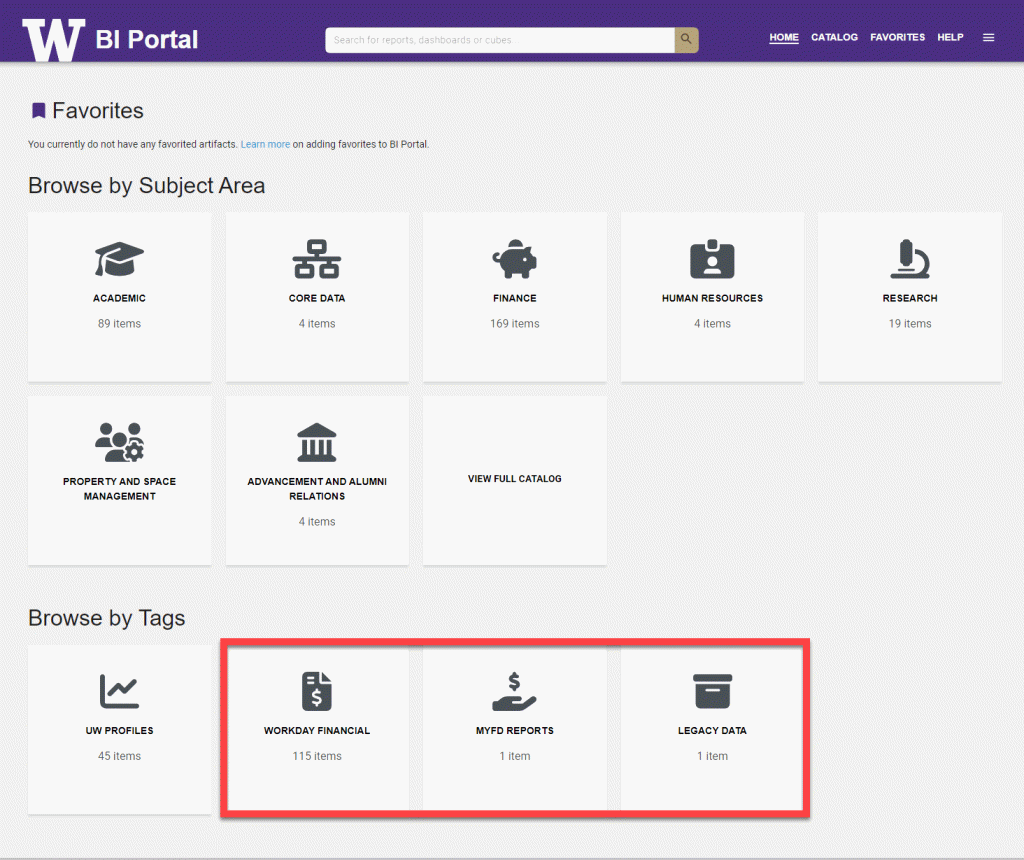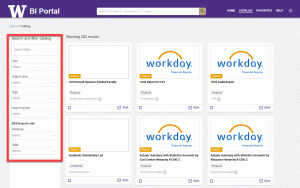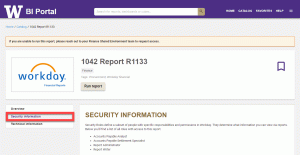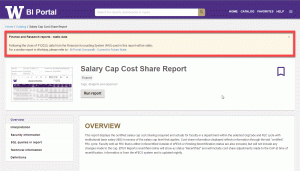A version of this reminder message was sent to owners and administrators of Shared UW NetIDs with a UW Google account on August 8, 2023. Messages included a customized list of Shared UW NetIDs, owned or administered by the recipient, and associated with UW Google services.
What is happening?
Due to changes to the UW Google service, UW Google will be removed from all Shared UW NetIDs, effective August 29, 2023. Shared UW NetID owners—recipients of this message—must migrate UW Google content or delete data that is no longer needed (according to the UW Records Retention schedule and the UW Medicine Records and Information Governance).
Any data that is not removed from these services will be deleted after August 29, 2023.
Please note that Shared UW NetIDs are not being deleted; only UW Google accounts and services for Shared UW NetIDs are being deleted.
What is affected by this change?
ALL Google and third-party products and services associated with a Shared UW NetID are affected. The following is a short list of critical services and/or uses that are impacted by the change:
- YouTube channels
- ALL YouTube channels set up using a Shared UW NetID are affected.
- To save the channel, including all stats (views, likes, comments, etc.), you must convert to a YouTube Brand account.
- The YouTube Brand account conversion process requires ten (10) days to complete, do not wait until the day before the shutdown to start this process!
- UW Google email (Gmail)
- Google Drive content
- 3rd party apps, websites, and services that the Shared UW NetID is used to log into
What do I need to do?
- At the end of this message, review the list of Shared UW NetIDs that you own.
- Create a migration plan for email, files and business processes that must be retained.
If the UW Google account is no longer needed, the owner should revoke access to UW Google services for the account using the Provisioning Request Tool (PRT). This will delete the UW Google account and data.
An important note about email:
If the Shared UW NetID account is used for communicating via email, the mail forwarding needs to be changed prior to August 29, 2023. Otherwise, the mail forwarding will be set to the owner’s personal UW email address on August 29,2023. Learn how to change the email forwarding from UW Google to UW O365.
Is it possible to pay to keep services associated with Shared UW NetIDs?
No, it is not possible. The removal of Shared UW NetIDs from use with Google services is driven by the requirement to comply with Google’s new terms of service, which define the use of Shared UW NetIDs as a violation of Google’s acceptable use policy.
When do I need to migrate my data?
All data that needs to be preserved in UW Google accounts for Shared UW NetIDs must be moved to a new location by August 29, 2023. All UW Google accounts and data for Shared UW NetIDs will be deleted after that date.
WARNING: YouTube channels must be converted to a YouTube Brand account which requires ten (10) days minimum to complete. This process should be started no later than August 12, 2023.
Can UW-IT help me migrate my data?
Unfortunately, due to limited resources, UW-IT is unable to offer individualized data migration consulting or assistance. Your department’s IT group is your best resource for assistance and recommendations.
Review alternatives to UW Google for Shared UW NetIDs and data migration guides.
Can I stop receiving these reminders?
You will receive periodic reminders about moving content from the affected UW Google accounts. If you prefer not to receive these messages, the owner of a Shared UW NetID can delete the UW Google account for a Shared UW NetID using the Provisioning Request Tool (PRT) by clicking “Revoke” next to the service. This will delete the UW Google account and all data.
Please note that only an owner of a Shared UW NetID will see it listed in the PRT and can act; Shared UW NetID administrators will not see the Shared UW NetID listed in the PRT and cannot perform this action.