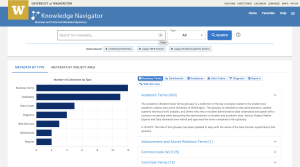Welcome! On this site we will share the latest updates in DocuSign releases as well as changes to the eSignatures service that we’re making here at the UW. We will highlight areas of interest based on customer input and improvements implemented by our team. We’re looking forward to sharing more with you soon!
We’ve received several questions recently about the use of Shared NetIDs for a team’s workflow. While there are cases where these can be used, careful consideration is needed to evaluate the risk of doing so. In the course of discussing use cases with our customers, we often find there are solutions that can work just as well or better without the increased security risks.
One major update that DocuSign has made in the past few months is the rolling out of “Shared Access.” This feature allows users to manage, follow up on, and even send on each other’s behalf, much in the same way as they would with their own envelopes.
You can learn more about Shared Access from DocuSign here. If you are interested in setting up shared access for yourself and members of your team, please reach out to us directly at eSignatures Help and we’d be glad to set up a time to discuss with you.
Next Delegated Admin Training Information
Our next Delegated Administrator training session will be held on Friday, April 14th 2023 at 9:30 AM PST.