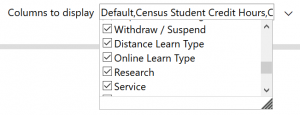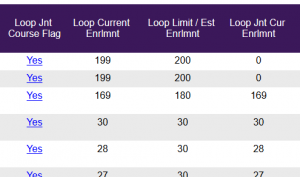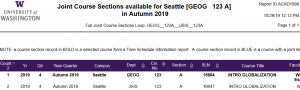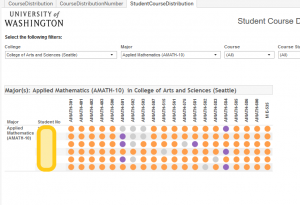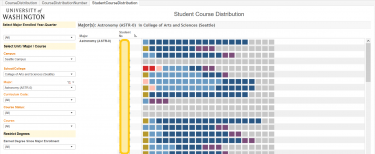We recently shared that you can now access Jointly-listed course information in the Time Schedule Report. Based on user feedback, the Report Prioritization Group just released several more updates to the BI Portal report, Time Schedule Information.
Change Summary:
Based on user requests, we added several new columns to the Time Schedule report. You can find these fields in the Columns to Display dropdown:
- Instructor Netid
- Displays the UW Netid for the instructor(s) associated with this course.
- Census Major Enrollment
- Displays total enrollments of major students in a course on census day of the quarter.
- Census Non-Major Enrollment
- Displays total enrollment of non-major students in a course on census day of the quarter.
- Census Enrollment
- Displays the the sum of the major and non-major enrollments at census day.
- Census Student Credit Hours
- Displays the total number of student credit hours for a course on census day.This is equaled to the actual enrollment count multiplied by the course’s credit amount on census day.
- Withdraw/Suspend:
- Based on the status of a course, this field displays “Withdrawn”, “Suspended” or blank if the course is neither withdrawn nor suspended.
- Online Learn Type:
- Displays the online learning type for a course. Options include: “No Online Learning”, “All Online”, “Hybrid”, and “Enhanced”.
- Distance Learn Type:
- Displays the distance learning type for courses that have an online component.
- Three new columns that display a “Y” if a course meets these requirements:
- Research
- Service
- Writing
We also released a few other enhancements to the report including:
- Building Map Link:
- Now when you click the hyperlinked building name, the UW map opens in a new tab.
- How? Select “Building” from the columns to display filter and a hyperlinked “Bldg” field will display in the report. Click the field to open the location on the UW map.
- Note: Since the map application only displays UW-Seattle, this feature only works for UW Seattle buildings.
- Quarter Filter:
- The quarter filter now includes future quarters of Time Schedule data.
- Bug fixes:
- Fixed the alignment of the Instructor filter label
Questions and Feedback:
This report references many concepts like Distance Learning and Joint Course Loop. To get detailed definitions for these and other terms, please check out Knowledge Navigator!
As always, if you have any questions, please write help@uw.edu and put “RPG: Time Schedule Information” in the subject line.