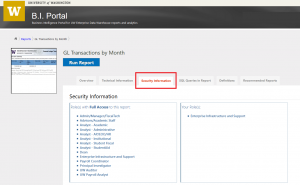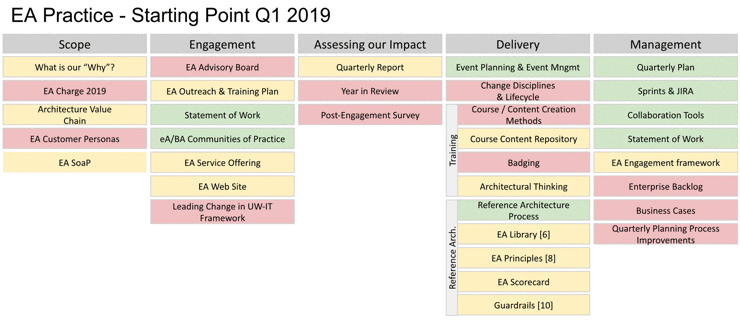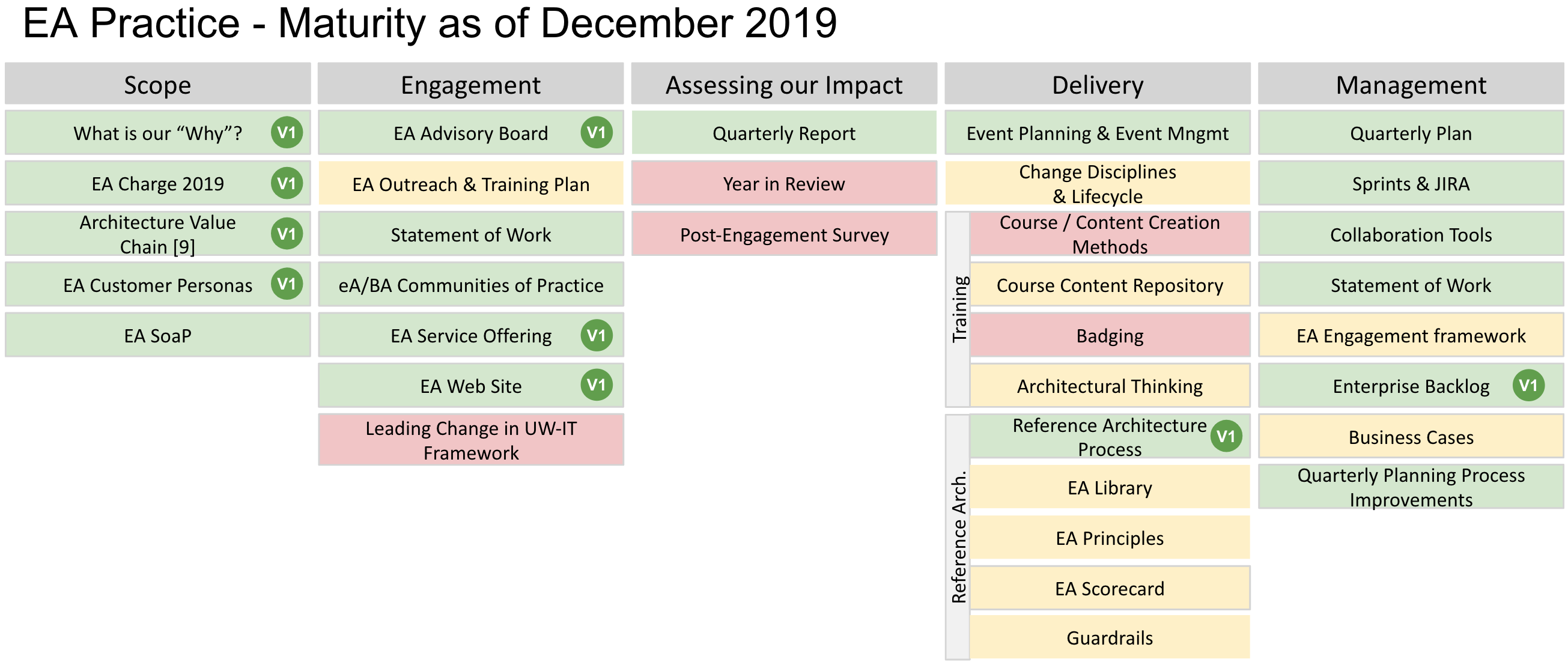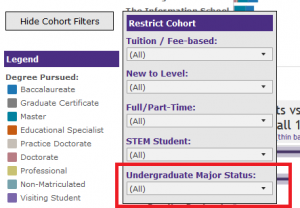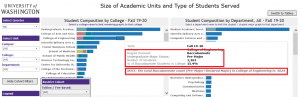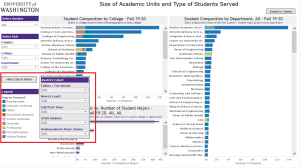The Change
The length for column EarnType (description) in the BudgetActivityDetail table has been increased from a varchar(25) to a varchar(255). This change will occur in the following ODS tables:
- BudgetActivityDetail
- BudgetActivityDetail2Bien
- BudgetActivityDetailCurrentBiennium
- BudgetActivityDetailCurrentBienniumMinus1
- BudgetActivityDetailCurrentBienniumMinus2
- BudgetActivityDetailCurrentBienniumMinus3
- BudgetActivityDetailCurrentBienniumMinus4
- BudgetActivityDetailCurrentBienniumMinus5
- BudgetActivityDetailCurrentBienniumMinus6
- BudgetActivityDetailCurrentBienniumMinus7
How will this affect me?
If you query the tables directly, you may be affected. If you use the BI Portal, you will not be affected.
This change will appear in the ODS on Monday, February 4th.
Questions and Concerns
If you have any questions or concerns, please write help@uw.edu and put “Column Change: EarnType in BudgetActivityDetail” in the subject line.
Hello,
The student database (SDB) will go through a reorganization on February 1, 2020 which will cause changes in the Enterprise Data Warehouse database, UWSDBDataStore. These changes to the objects will be available in the UWSDBDataStore on Monday, February 3, 2020. (However, data on the new objects will be available as soon as the Data Custodians submit the security role definitions and the SIS team loads the data.) *
(last modified: 2.1.2020)
New columns to be added:
| Table Name |
Column Name |
Data Type |
Description |
| budget_resources |
br_bgt_code_calc |
char(2) |
Budget code calculated by budget calc library, P404 |
| dl_origination |
dl_ibc_comp_flg |
char(1) |
Informed Borrower Completion (Y/N). |
| dl_ibc_comp_dt |
datetime |
Informed Borrower Completion Date. |
| dl_ibc_comp_id |
char(12) |
Informed Borrower Completion ID. |
| sa_sf_awards_awards |
sum_request_amt |
decimal(7,2) |
Summer loan Amount requested by student. |
| aut_request_amt |
decimal(7,2) |
Autumn loan Amount requested by student. |
| win_request_amt |
decimal(7,2) |
Winter loan Amount requested by student. |
| spr_request_amt |
decimal(7,2) |
Spring loan Amount requested by student . |
| awrd_request_dt |
datetime |
Request Date (CCYYMMDD). |
| awrd_request_id |
char(12) |
Request ID |
| sf_evaluation |
s_drt_rev_dt |
datetime |
Date the Student DRT is reviewed. |
| p_drt_rev_dt |
datetime |
Date the Parent DRT is reviewed. |
| sf_eval_outside_aid_area |
oa_award_code |
int |
Over Award Budget or Fund Number. |
| sf_history |
vebo_grnt_elg_ovr |
char(1) |
Veterans grant eligibility override |
Data type change:
| Table Name |
Column Name |
Old Data Type |
New Data Type |
| sr_room_master_attribute |
sr_room_char_cnt |
smallint |
int |
Enterprise Reporting and Analytics has partnered with the DATAgroup in Financial Management to release a new report to the BI Portal: General Ledger Transactions by Month.
Report Summary:
This report gives users who are responsible for auditing and reconciling GLs a way to see individual transaction data for a specific GL Account/Fund Code combination by accounting month.
The report sources data from the Enterprise Data Warehouse and refreshes nightly.
What has Changed?
If you previously ran this report on the Financial Management site, you might be wondering, “what has changed?” Nothing has changed with the report, only where you go to access it. Now you can run both the GL Summary Report and the GL Transactions by Month reports on the BI Portal.
Consolidating these reports on the BI Portal allows us to leverage the EDW data security model. It also means you don’t have to go to two different sites to get the information you need to do your work.
What about Access and Permissions?
This report sources data from the Enterprise Data Warehouse (EDW). EDW data is secured using roles and ASTRA. If you do not have EDW Permission to view this data, then you will not be able to run the report. Don’t worry! Here are the steps you can follow to get access to run this report.
- Do you already have access but don’t remember your role? Here are the steps to find your ASTRA role: Show my Authorizations
- Does your role have access to view this report? Check out the Security Tab for this report in the BI Portal! GL Transactions by Month
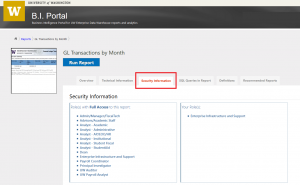
Questions?
This report references terms like General Ledger Account Code and General Ledger Prime Account. If you have questions about the meaning of these or any other terms, please explore the link above or find more detail in the Knowledge Navigator.
As always, if you have any questions, please write help@uw.edu and put “New Report Question: GL Transactions by Month” in the subject line.
We have completed the upgrade of the UW Tableau Public, Transitional, and Production servers to Version 2019.4.0. You can read about the new features in the latest version here: Tableau 2019.4
What You Need to Know:
Latest Version:
If you’re ever curious what is the latest server version, you can see for yourself. Follow the steps on our Tableau FAQ
Ask Data:
If you were previously using Ask Data for your data source, you will need to explicitly enable it as the server default is to have Ask Data disabled. The process to enable is as follows:
- Navigate to your data source on https://bitools.uw.eduLinks to an external site.
- Click the “i” icon next to the data source name
- In the resulting dialog box, click Edit for Ask Data
- Select Enabled from the drop down and Save
Questions?
If you are experiencing any issues, please email help@uw.edu with “Tableau Server Upgrade” in the subject line.
In July, we added the Study Abroad Students by Unit Report to the BI Portal. Following that release, we received feedback from many users on how to make the report better. Based on this user feedback, the Report Prioritization Group just released several updates to the report. Run the report to see for yourself: Study Abroad Students by Unit Report.
Change Summary:
Based on user requests, we added several new filters to the Study Abroad report.
- Quarter Filter:
- The filter allows you to narrow down to specific UW Quarters of interest. Since some study abroad programs span multiple quarters, the filter allows you to select multiple UW Quarters.
- Class:
- The filter allows a user to filter down to specific class levels. This filter is consistent with other academic reports.
- Residency:
- The filter allows a user to filter down to specific residency codes. This filter is consistent with other academic reports.
- Ethnicity:
- The filter allows a user to filter down to specific ethnicities. This filter is consistent with other academic reports.
- Columns to Display
- Similar to other academic reports, this filter allows a user to choose the columns they want to display in the report.
We also added several new columns to the report. You can find these fields in the Columns to Display dropdown:
- Major:
- Displays the student’s Major(s) in three columns.
- Gender:
- Displays the student’s gender as it displays in SDB.
- Current Class:
- Displays the student’s current class level.
- Class During Study Abroad
- Displays the the student’s class standing during the quarter that they studied abroad based on the Quarter filter selection.
- Residency: Displays the student’s residency status as it appears on their student_1 record in SDB.
- Ethnicity: Displays the student’s ethnicity. This field is consistent with other academic reports.
We also released a few other enhancements to the report including:
- Updated Quarter Column Display:
- Updated the formatting of the Quarter column to display a quarter name instead of number (e.g. “2019 Winter”)
- Duration Filter Removed:
- By request from the Study Abroad office, we removed the Duration Filter from the report.
- Updated Report Formatting:
- We updated the formatting of the report to be consistent with other BI Portal reports.
Questions and Feedback:
This report references many concepts like Study Abroad Student and Study Abroad Program. To get detailed definitions for these and other terms, please check out Knowledge Navigator!
As always, if you have any questions, please write help@uw.edu and put “RPG: Study Abroad Students Report” in the subject line.
Between December 26-29, 2019, Northwest Hospital and UW Physicians employees will be integrated into Workday. During this transition period, employee data from Workday may not be complete. Therefore the EDW will proactively pause daily HR/Payroll data updates until the fully integrated employee data is available. The last EDW HR/P daily load before the pause will be on the morning of Thursday, December 26, 2019. We plan to resume daily updates the morning of Sunday, December 29, 2019. HR/P data will continue to be available from the EDW during this timeframe; it will just remain static.
Affected databases are:
- HumanResources
- ODS (HR/P data only)
- IBS (HR/P data only)
In 2019, the EA team focused on building the EA practice maturity. We called this effort EA Practice 2.0. Much of what you see on this site came out of this effort, along with our quarterly planning process, the new EA Consulting Service, the new EA Charge, and the EA Board. We started by laying out all of the things that we wanted to improve over the course of the year. We then aligned these deliverables to the Itana EA Maturity Model for Higher Education. Each item was scored as a gap (shown in red), needing to be updated (yellow) and good/done (green). At the start of each quarter, we identified goals and then set aside time to work on EA Practice 2.0 each sprint.
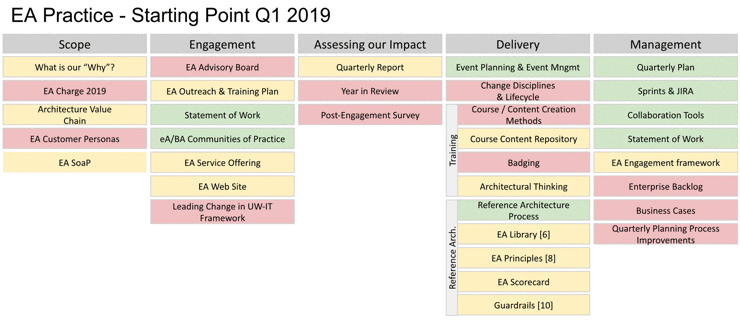
What is still left undone? A lot of work around Delivery of Enterprise Architecture to campus partners. One part is focused on building out training in EA practices and methods. This is an important “force multiplier” for the EA team as well as an opportunity to provide professional development, coaching and mentoring to others who are interested in architectural practices.
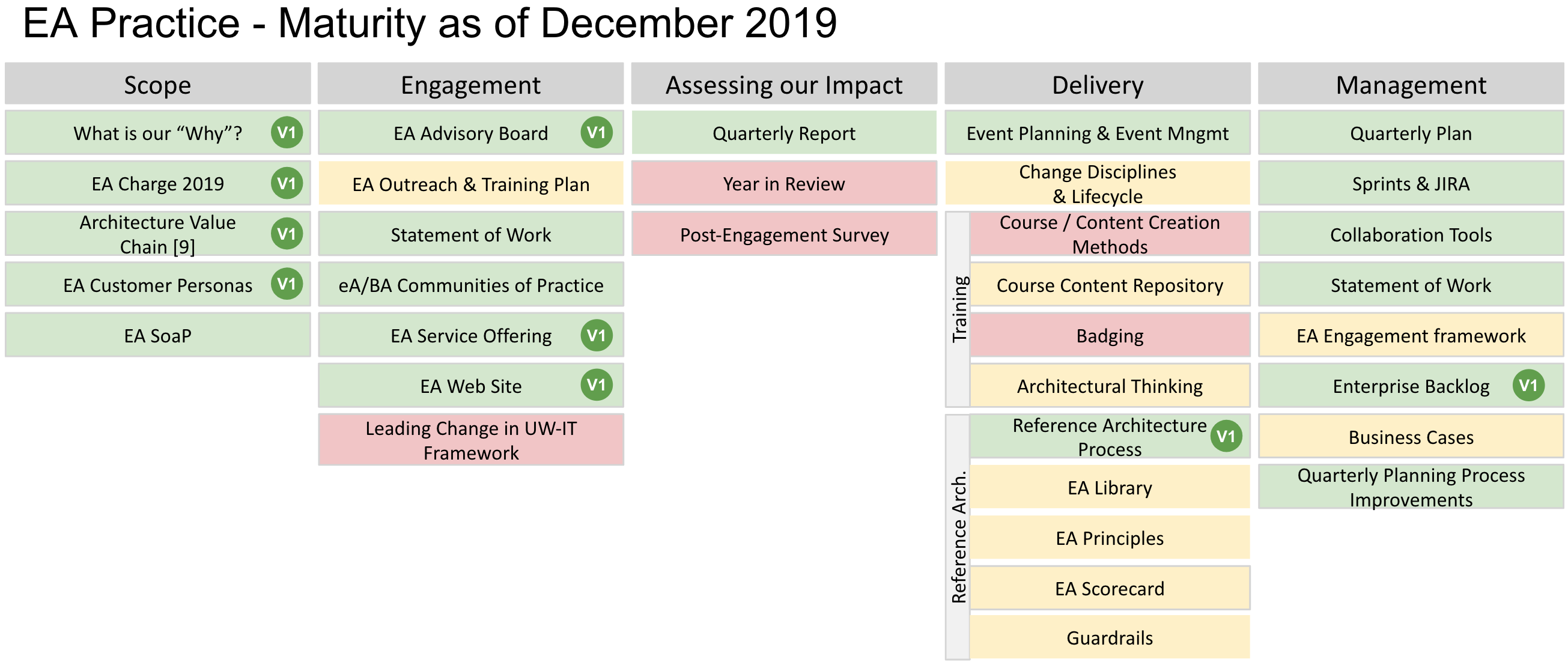
The second part is focused around reference architectures. We want to revisit the EA Principles and update them via a set of crowdsourcing sessions. Along with updated principles, we would develop a new Scorecard to help people assess their current state or plans to see where they might need to re-architect. A critical part of the success of these two efforts is connecting the Principles and Scorecard to what we call a “SME Map”. The SME Map would connect people, who have questions about a principle or who had a low score in the scorecard, to the right group or person to talk to for help and more information.
Finally, there are new Guardrails being developed for UWFT. These need a place to live and process / governance to maintain them. The Guardrails tie to the Principles and to Implementation Guides. All of this needs a home, clear training and outreach, and management to make it useful. The goal is to make the guardrails useful not only UWFT but for campus as a whole.
A lot was accomplished in 2019. We turned a lot of items green and published a lot of V1 versions of different artifacts. I hope to accomplish as much in 2020.
Based on user feedback, the UW Profiles team released updates to the Size of Academic Units and Type of Student Served dashboard.
Change Summary:
- Undergraduate Major Status Filter:
- A new “Undergraduate Major Status” filter was added to allow users to filter Undergraduate students by Declared Major and Pre-Major.
- This filter allows you to answer new questions like: “how many students have a declared major in our college?”
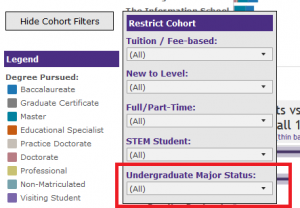
- New features:
- Bars representing Baccalaureate data in the College and Department bar charts are separated into sections for Pre-Declared and Declared Major.
- Hovering these sections will display a tool tip with data for both Baccalaureate and Undergraduate Major Status.
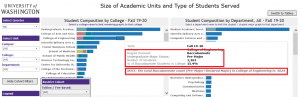
-
- Undergraduate Major Status data can be viewed in the Number of Students vs. Number of Student Majors bar chart in visualization view and all 3 tables in table view by hovering “Baccalaureate” and clicking the + link.

- Updated Reformatting:
- The dashboard was reformatted to be consistent with UW branding guidelines.
- Clicking the “Show Cohort Filters” or “Hide Cohort Filters” buttons will expand or collapse the list of Restrict Cohort filters.
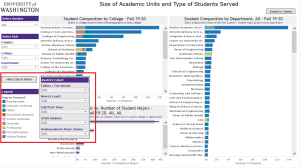
Questions and Feedback:
This dashboard references many concepts like Declared Major Student and Student Major. To get detailed definitions for these and other terms, please check out Knowledge Navigator!
As always, if you have any questions, please write help@uw.edu and put “UW Profiles: Size of Academic Units Dashboard” in the subject line.
On November 19, 2019, the ERA Team archived the 2013 Base Year Paid FTE Report due to low usage and outdated information.
Archiving: What does that mean?
Archiving simply means that we removed this report from the BI Portal, and it will no longer be accessible. The purpose of archiving is to allow our team to reduce the volume of redundant or unnecessary tools that we support, and to focus on building new higher value solutions for you!
Replacement: Where can I get this info after the report is archived?
You can still access this information by connecting to Research Admin Data (RAD) cube. Here is a link on how to connect to the cube – Data Cubes. You can also find this information in Research Budget Expenditures report in BI Portal.
Questions?
If you have any questions about this transition, please don’t hesitate to write us at help@uw.edu and put “2013 Base Year Paid FTE Report” in the subject line.
Hello,
The Curriculum Management tables in UWSDBDataStore will have some changes on Dec. 16, 2019. These changes to the objects (listed below) will be available in the UWSDBDataStore on Dec 17, 2019 .
However, data on the new objects will be visible as soon as the Data Custodians submit the security role definitions.
(last updated: 11.25.2019)
New columns to be added:
| Table Name |
Column Name |
Data Type |
| CM_Programs |
CIPCode_title |
nvarchar(300) |
| program_dateEndLabel |
varchar(25) |
| CM_Credentials
|
credential_dateEndLabel |
varchar(25) |
| CIPCode_title |
nvarchar(300) |
| stemCIP |
varchar(10) |
| alt_thesis_requirement |
varchar(100) |
Existing columns to be deleted:
| Table Name |
Column Name |
| CM_Programs |
Program_Status |
| CM_Credentials |
credential_Status |
Please Note: The scope of the reorg may still change. Please check this page frequently to see changes to the scope.