November 19, 2024
Introducing the Student Employees Dashboard
Thanks to a collaborative effort between UW-IT’s Business Intelligence (BI) and Web Applications teams, along with valuable input from the School of Nursing, the Student Employees Dashboard is now available in the BI Portal!
Turning Ideas into Insights
The Catalyst for Development
The dashboard project began with a request from a department within the School of Nursing, which relied on manual queries of the Enterprise Data Warehouse (EDW) to access student employee data. Although effective, this method required a manual process and technical expertise. The department needed a more efficient, user-friendly solution that could be easily accessed by all staff.
The BI Team saw potential for a solution that could benefit other departments. They set out to design a dashboard that would offer insights into student employee data.
A User-Centric, Yet Scalable Solution
Dashboard development starts with understanding the data—specifically, the data users need and where it comes from. While the initial request focused on data for a single HR organization (the School of Nursing), which could be sourced from the EDW, the team saw value in creating a solution that could scale across the University. However, to achieve this broader application, an additional data source was needed.
The team identified two sources for the necessary data: Workday (HR Hierarchy) and the EDW (student employee detail). The Web Applications team pulled the applicable data from these two sources into Snowflake—a cloud-based data warehousing platform—to create a comprehensive view, which is processed and updated daily. This view serves as the data source for a Tableau extract, which is refreshed daily at 7:00 am.
With the Tableau extract available, the BI Team built a Tableau dashboard, eliminating the need for manual queries, and providing departments across campus with instant, accurate, and up-to-date insights on student employees. Throughout development, the team collaborated closely with the School of Nursing to ensure the dashboard continued to meet their specific needs while also serving a broader audience.
Access
While this dashboard can be used across campus, access is restricted to users with the Administrator/Manager/FiscalTech ASTRA role.
Exploring the Dashboard
Check out the Student Employees dashboard in the BI Portal to explore the tool, including the following features.
Filters
The left panel of the dashboard provides a number of filters, which allow users to narrow results by Employee Status, Position Start Date, and/or various levels of the HR Hierarchy. For more information about these filters, refer to the Filters tab for the dashboard in the BI Portal.
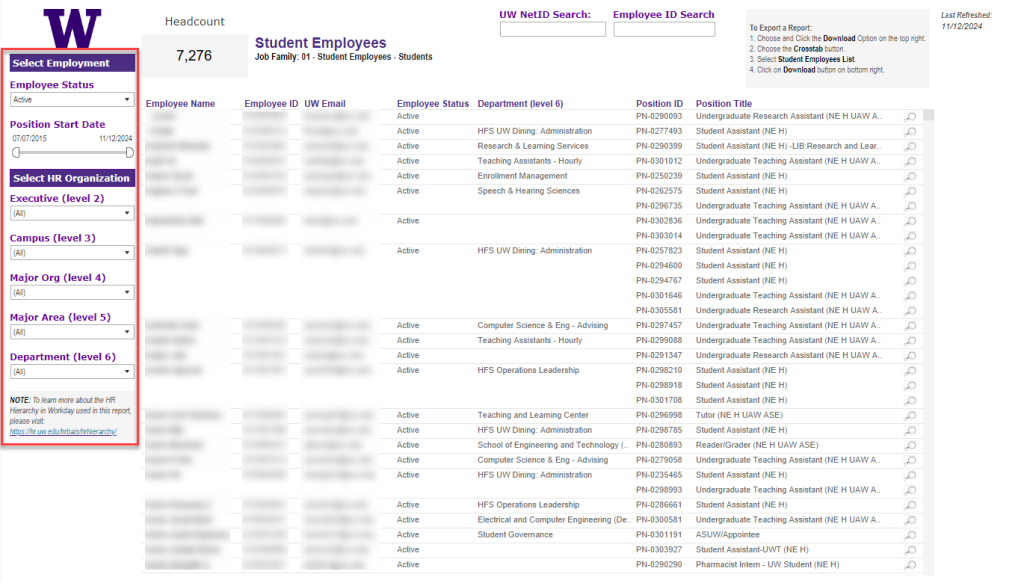
Search
The top of the dashboard provides two search fields, which allow users to search for a specific student by Student Number or UW NetID.
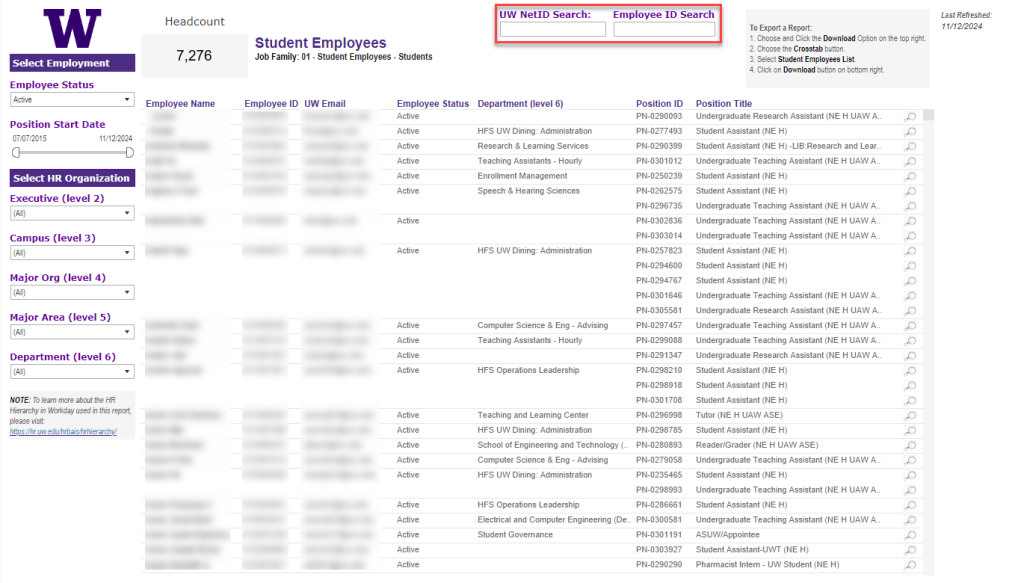
Results
The center of the dashboard displays the results, based on the filter or search specifications. Additionally, each row in the results includes a Magnifying Glass icon, which the user can hover over to display additional detail for a specific student.
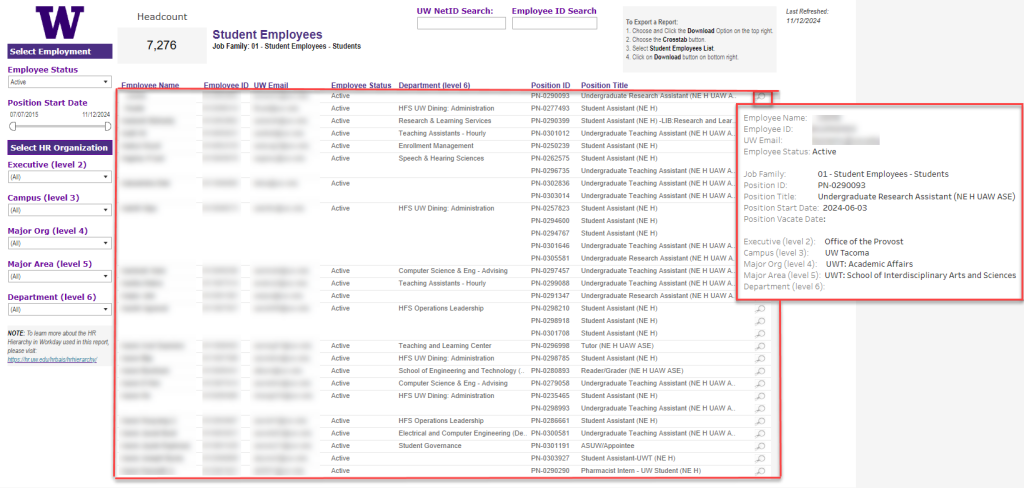
Questions/Feedback/Ideas?
Do you have a question about this dashboard and/or a request for a new resource in the BI Portal? Please submit a ticket to help@uw.edu with “BI Portal” in the subject line.