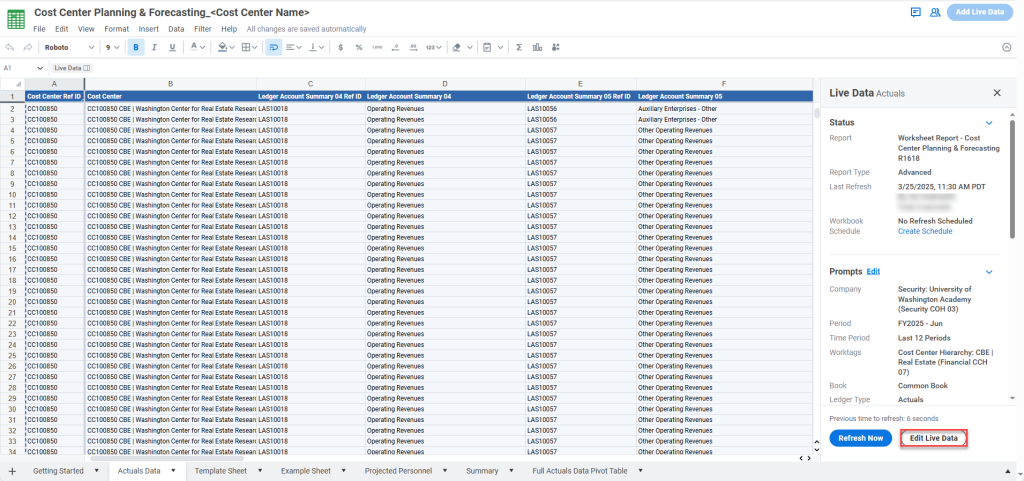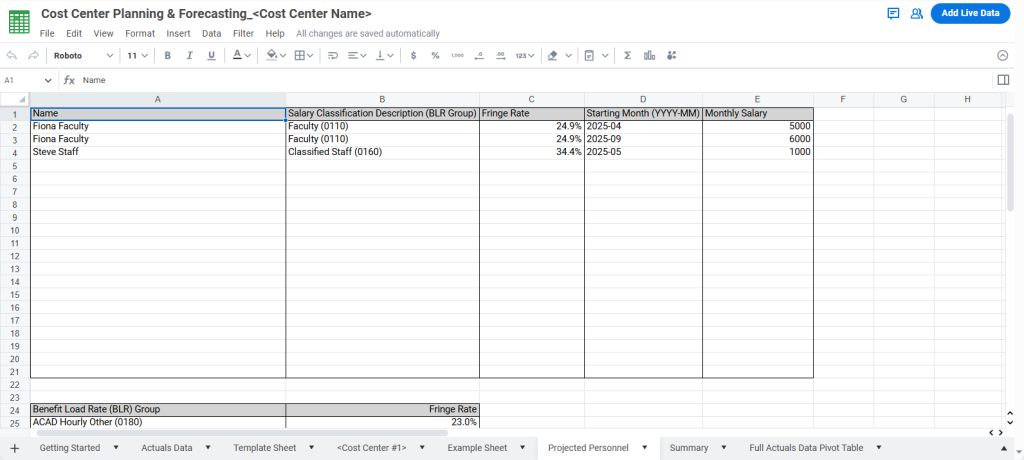April 15, 2025
Introducing the Cost Center Planning & Forecasting Tool
We’re excited to share that a new Cost Center Planning & Forecasting Tool is now available in Workday Drive! This tool allows Cost Center Managers to:
- View totals by cost center using actual Workday data
- Enter manual projections for more accurate forecasting
- Run basic scenario planning—all within a single worksheet
Important Note:
This tool is not intended to replace Adaptive Planning or the formal budget process. Rather, it provides a lightweight and accessible option for Cost Center Managers—particularly those without access to Adaptive—who need to track actuals and plan at the local level.
We encourage you to explore the tool and consider how it may support your operational planning efforts.
Using the Cost Center Planning & Forecasting Tool
You can start using the tool with a few key steps:
- Download the template from Workday, pull in live data, and set it up for each cost center you manage.
- Add or update projected personnel (optional). This allows you to plan for additional personnel who are not currently associated with your cost centers. Once added, you can include these personnel in your projections.
- Enter projected spend values and calculate totals, specifying the employees and/or ledger accounts you want to include.
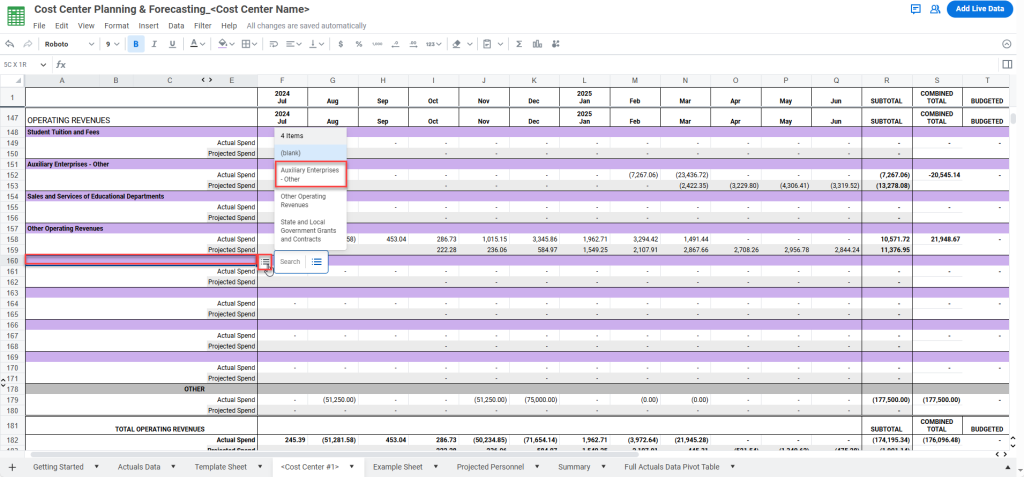
- Refresh the data as needed to get updated actuals.
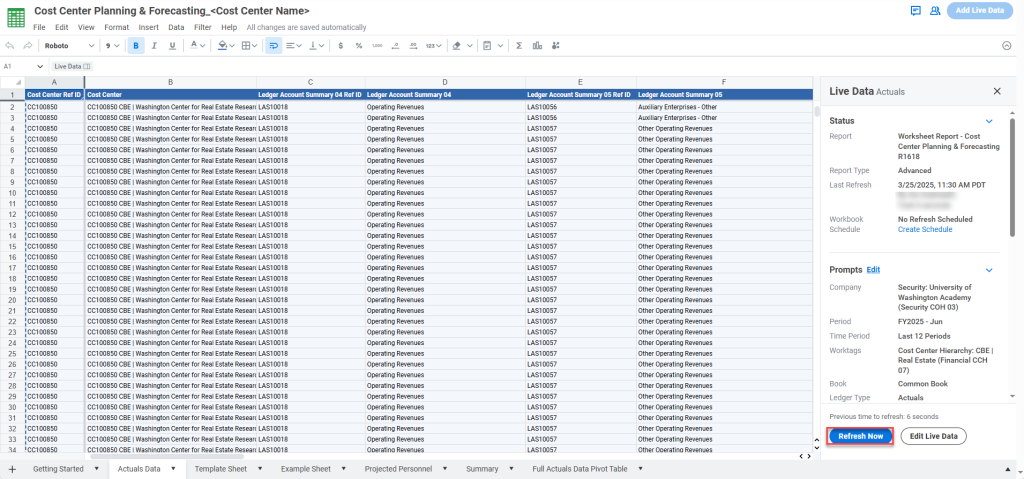
Note: When you refresh Workday data, the actuals in the Cost Center tabs will update automatically. However, projected values will not get updated. You’ll need to review and update these values manually, as needed. - Share the workbook if desired.
Note: Security for this tool (both the template and any workbooks created from the template) is managed via security roles. If you create a workbook and share it with someone who doesn’t have the necessary roles, they will be able to view the workbook but not refresh the data—the data will be static.
For more information, including step-by-step instructions, refer to the W0005 – Cost Center Planning & Forecasting Tool job aid.
Note: If working remote, you must connect to the VPN to access this page. For more information, refer to Husky OnNet.
Questions?
Email datagrp@uw.edu with “Cost Center Planning & Forecasting Tool” in the subject line.