October 23, 2023
Bridging the Divide: Three New Finance Reports in the BI Portal
It’s been three months since the UW went live with Workday Finance and as the dust settles across the financial ecosystem, bumps and crevices, once hazy and undefined, are coming into focus. As users adapt to the tools and processes of the Workday era, some areas are proving to be more difficult to navigate than others—reporting is one of these areas.
The BI Portal is hoping to bridge this gap through an iterative expansion of its catalog.
Collaborating to Meet User Requirements
Teamwork makes the dream work, and while the new reports exist in the BI Portal, they would not be there without the DATAGroup’s partnership. The DATAGroup provided subject matter expertise to make sure the new finance reports are meaningful, engaged with users to understand gaps and requirements, and shared examples and feedback to support the development team. The BI Portal team leveraged the DATAGroup’s input, built reports that meet user, security, and metadata requirements, tested the reports, and deployed them to the BI Portal catalog.
Note: Data is key for building meaningful reports, so while the need for additional reports was anticipated, development could not advance until Workday production data became available in July of 2023.
Introducing the New Reports
We are excited to announce that the first three Workday finance reports are now available in the BI Portal!
- Workday Variable Reporting Period Transaction Summary
- Workday Variable Reporting Period Budget Summary
- Find Journal Lines
Note: The BI Portal team and DATAGroup are continuously learning about requirements, so reports, especially new Finance reports, follow an iterative development process. If you check out these new reports today and they don’t have what you need, please know that this is not the final version. Additionally, if you want to share specific requirements or feedback, please email us at help@uw.edu and include “BI Portal Finance Reports” in the subject line.
Workday Variable Reporting Period Transaction Summary
This report allows users to isolate actual amounts for Grant, Award, or Award Line worktags for a specified period. It is primarily used for annual reporting to sponsors and is similar to the Legacy Variable Reporting Period Transaction Summary report; however, while the legacy report uses Financial Accounting System (FAS) data, this new report uses Workday data.
Check out the Workday Variable Reporting Period Transaction Summary report in the BI Portal to learn more!
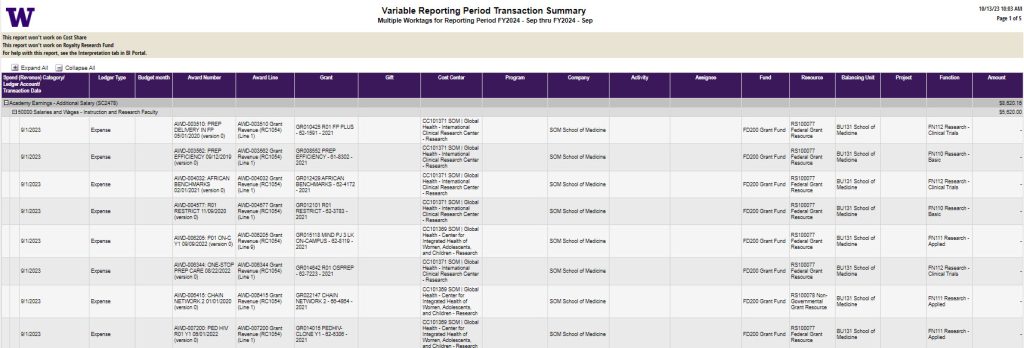
Note: This report currently includes three worktags, but will expand to include more worktags in future releases. Additionally, this report does not work for Cost Share or Royalty Research Fund.
Workday Variable Reporting Period Budget Summary
This report displays the project period budgeted amount, encumbrances, transaction totals, and budget balances for Grant, Award, or Award Line worktags for a specified date range. It is similar to the Legacy Variable Reporting Period Budget Summary; however, while the legacy report uses Financial Accounting System (FAS) data, this new report uses Workday data.
Check out the Workday Variable Reporting Period Budget Summary report in the BI Portal to learn more!
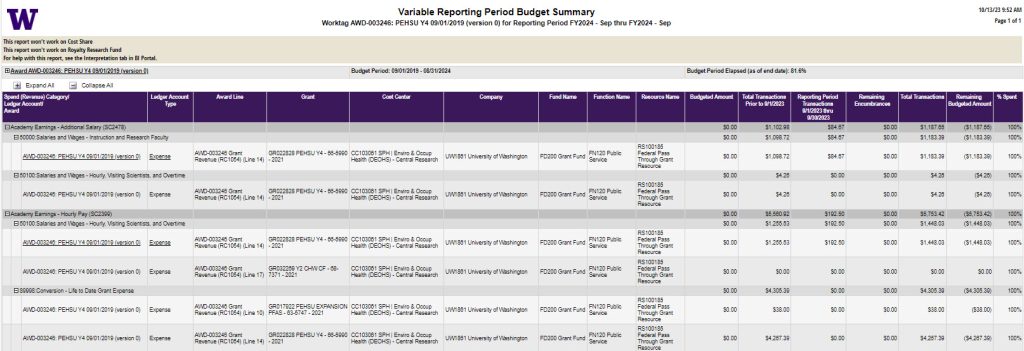
Note: This report currently includes three worktags, but will expand to include more worktags in future releases. Additionally, this report does not work for Cost Share or Royalty Research Fund.
Find Journal Lines
This report displays journal lines and includes a number of filters to refine results, as needed.
Check out the Find Journal Lines report in the BI Portal to learn more!
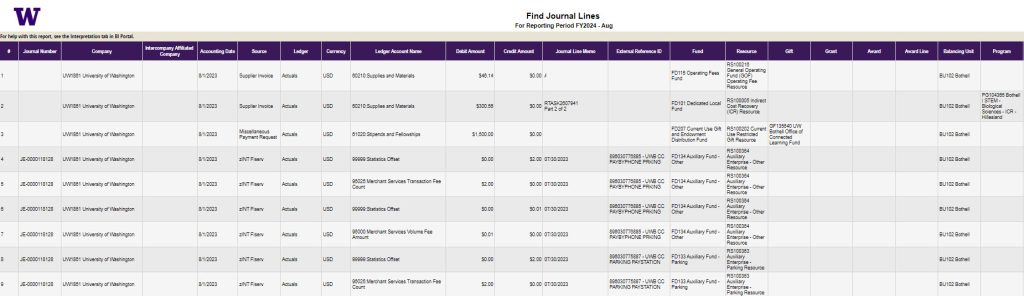
Questions?
Please contact help@uw.edu with “BI Portal Finance Reports” in the subject line.