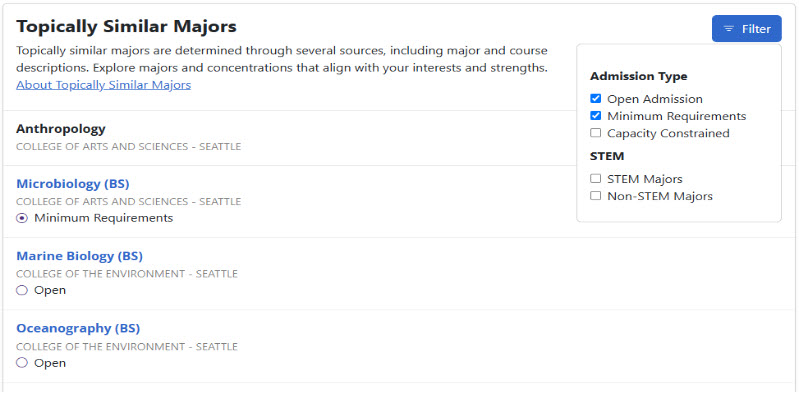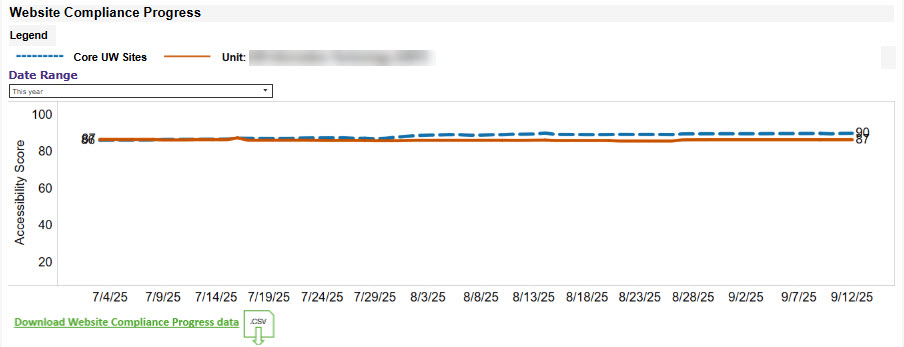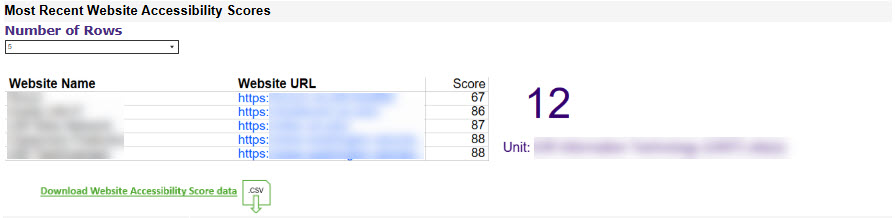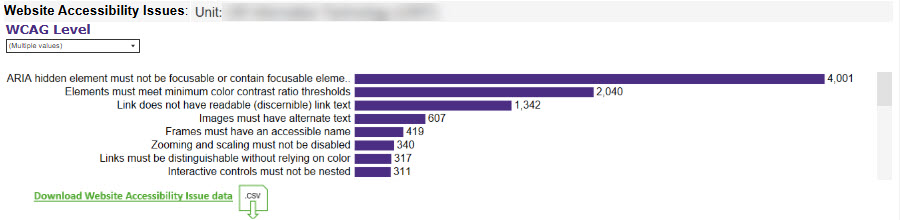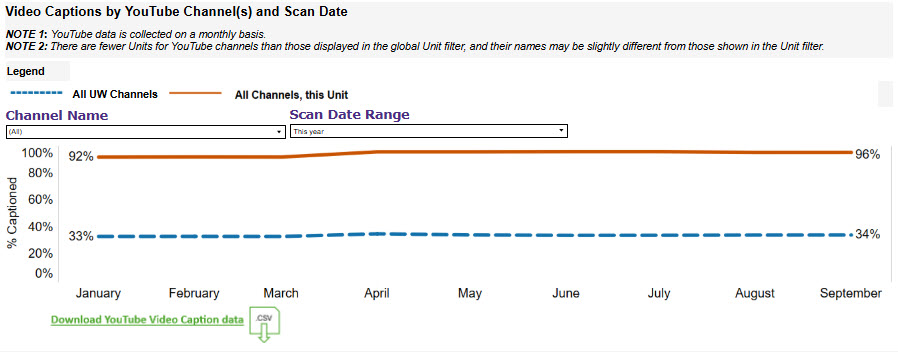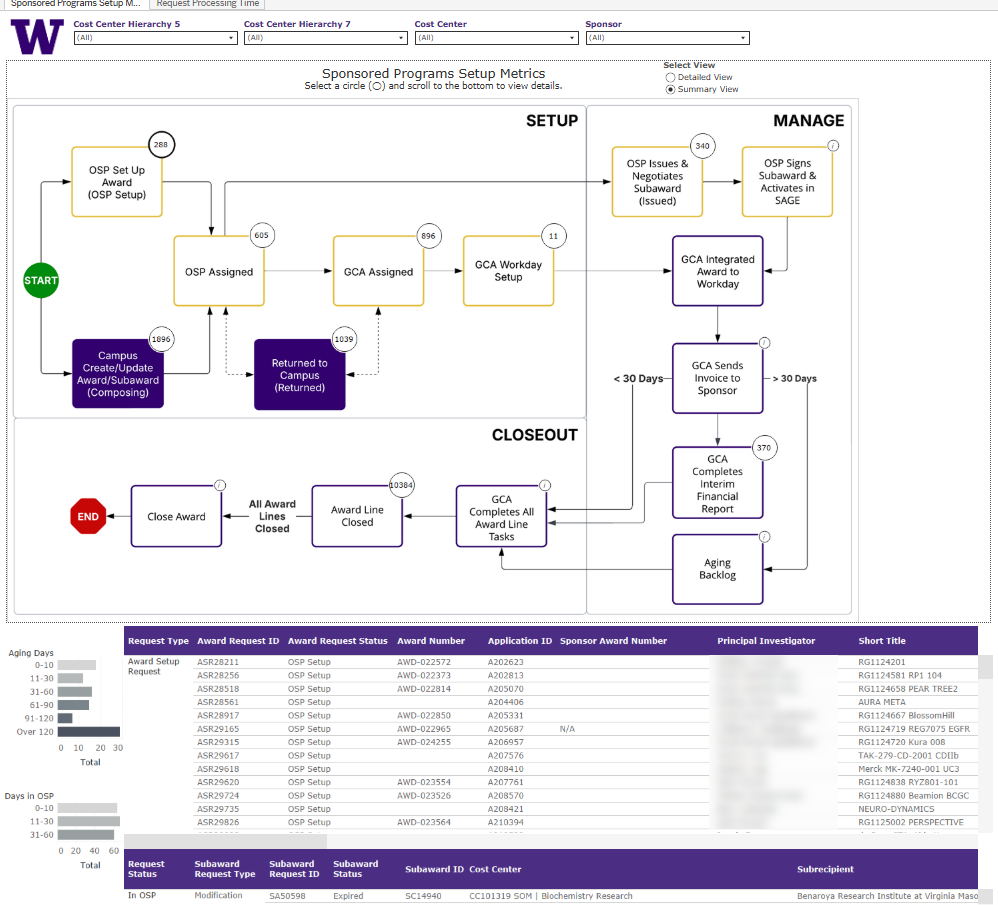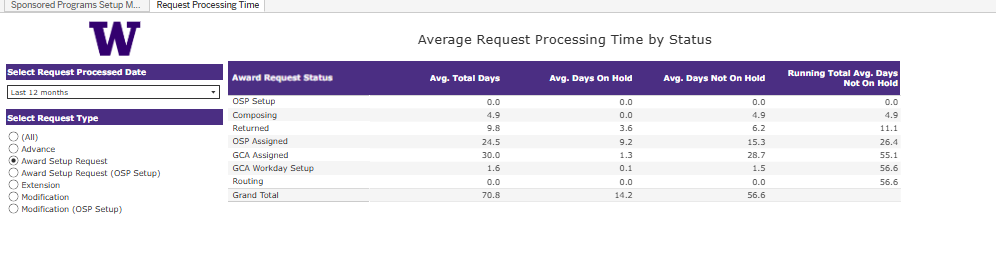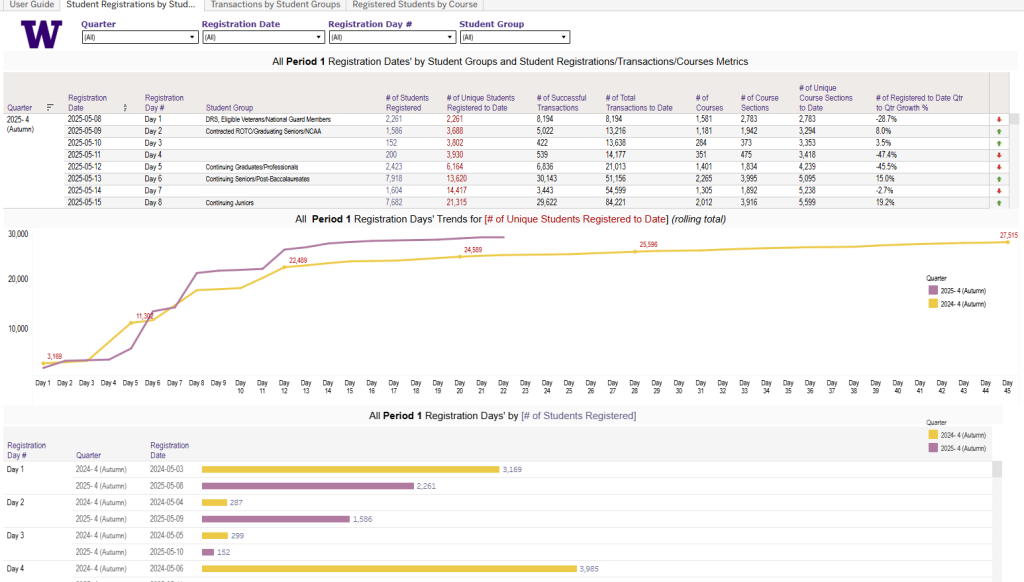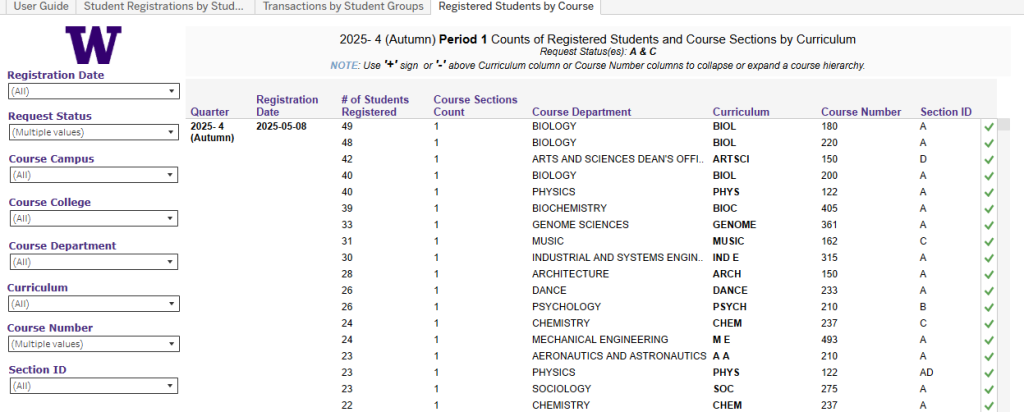Since 2021, DawgPath has been a key tool for improving a Husky’s academic journey. Now, a new feature—Topically Similar Majors—makes it even easier for UW students to explore programs that share common themes, topics, and subject matter.
Whether a student is facing capacity-constrained major admissions, rethinking their academic interests, or still deciding on a direction, this tool offers a curated list of majors that align with a student’s interests. It’s designed to spark new ideas, highlight alternative pathways, and support informed decision-making.
Advisers across all three UW campuses can also use this feature to guide students toward programs that fit their aspirations. With Topically Similar Majors, DawgPath continues its mission to support every Husky in discovering relevant, rewarding academic options.
Note: The Topically Similar Majors project was sponsored in part by a grant from the Student Tech Fee Committee.
Below is a screenshot that shows majors that are similar to Biology, filtered by admission type.
How does it work?
DawgPath uses advanced language-based semantic modeling to uncover meaningful connections between academic programs by analyzing multiple data sources. The dataset includes comprehensive textual information for each major offered across UW campuses—such as degree titles, credential codes, program and option descriptions, and course details. Each major is represented by a unified document that also incorporates enrollment-restricted courses and the top 50 frequently taken courses by students in that major and option.
Note: Suggested majors are presented as exploratory samples rather than ranked recommendations and should be considered alongside personal goals and guidance from academic advisers.
For more information, refer to DawgPath Overview.
Cross-unit collaboration
This project leveraged expertise across the Data & Applications division of UW-IT, including Data Scientists and Engineers from Reporting and Analytics, Application Engineers and a Service Manager from Student Educational Technology Services, and User Experience Designers from Coordination & Design.
How to access
Anyone with a NetID, including graduates and applicants, can access DawgPath at https://dawgpath.uw.edu/.
Questions
If you have any questions or ideas for similar DawgPath features, please contact help@uw.edu with “DawgPath” in the subject line.